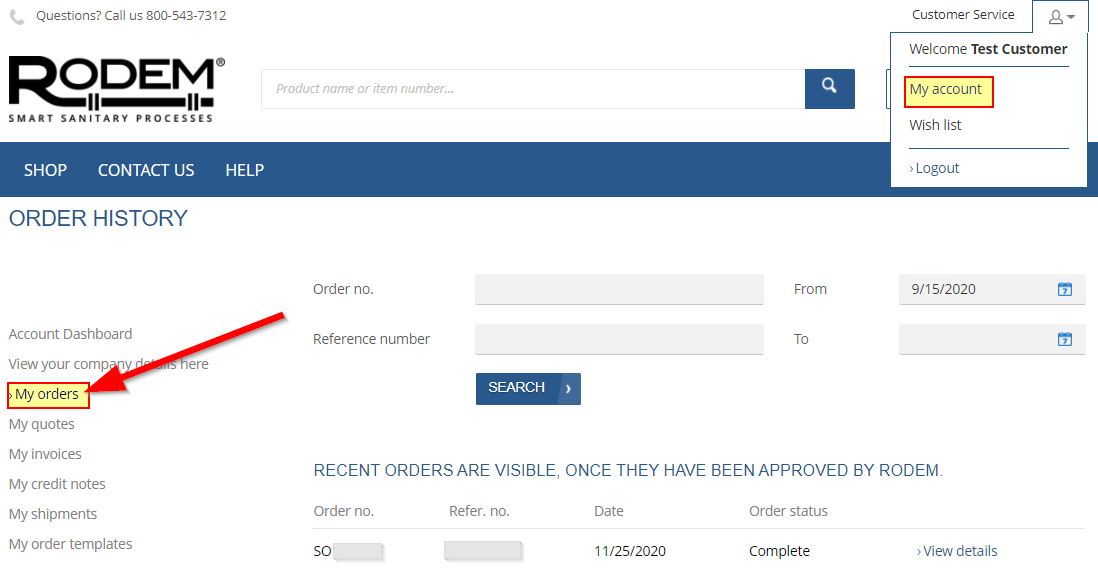Find Quote/Order Information
How do I find an order on Rodem's Web Store?
How do I find my order status on Rodem's Web Store?
Within the order detail page, you will find status information on each line. Here you will see if the product has been shipped or invoiced yet.

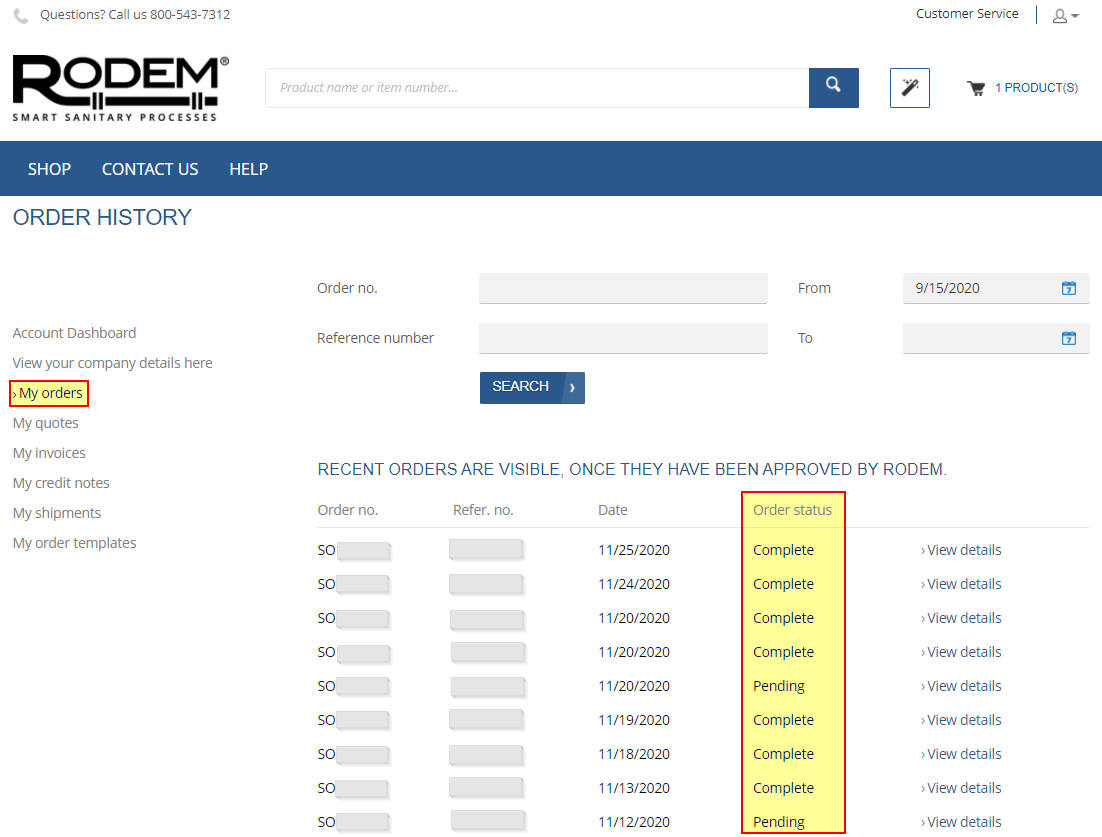
Why does my order total show $0
Once an order is complete (shipped and invoiced in full), the total fields will all reflect $0. These fields are designed to show totals of the amount open on the order.

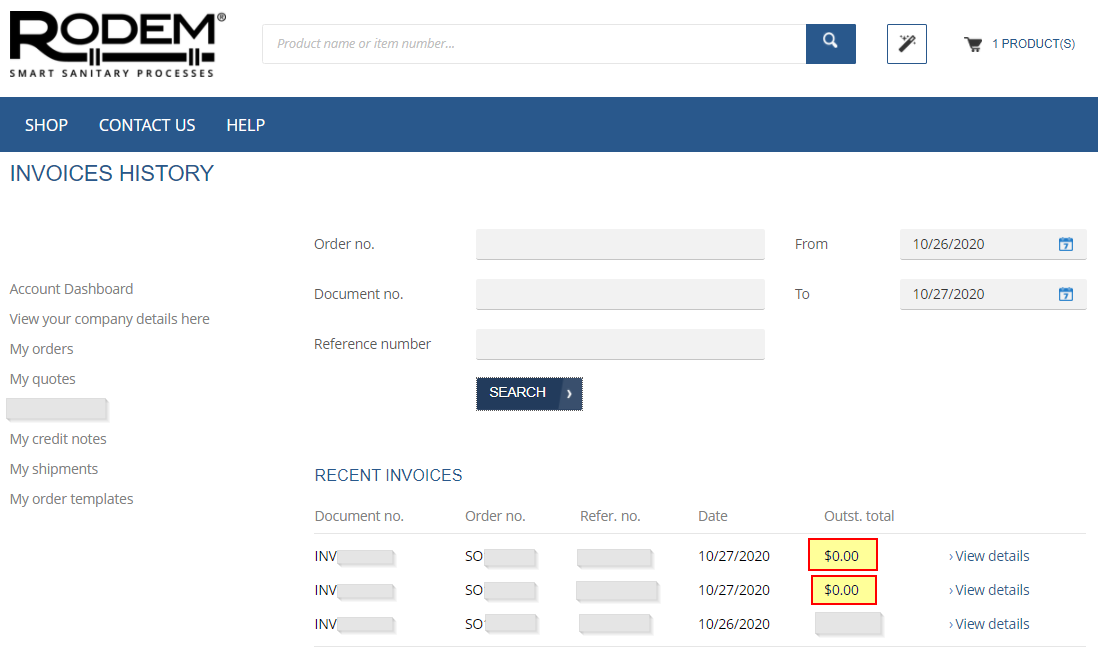
How do I find tracking information?
Your tracking # can be found in 1 of 2 places.
1) If the product shipped from our Cincinnati office via UPS, you will be able to find the tracking # on the shipment.


2) If the product was not shipped out of our Cincinnati office via UPS, you will find the tracking # on the invoice.


1) If the product shipped from our Cincinnati office via UPS, you will be able to find the tracking # on the shipment.
Go to My shipments
In the Order no search box, enter the sales order # you are inquiring about. You will see all shipments made for this order. When you click View details, you will see the shipment information. If this product shipped from our Cincinnati office via UPS, the tracking # will be shown here.
This tracking number is hyperlinked and will take you directly to the UPS tracking information for the package.
2) If the product was not shipped out of our Cincinnati office via UPS, you will find the tracking # on the invoice.
Go to My invoices, in the Order no search box, enter the sales order # you are inquiring about. You will see all invoices for this order.
When you click View details, you will see the invoice information. Click Download Posted Invoice Detail to see a copy of the invoice.
You will find the tracking # on this copy of the invoice.