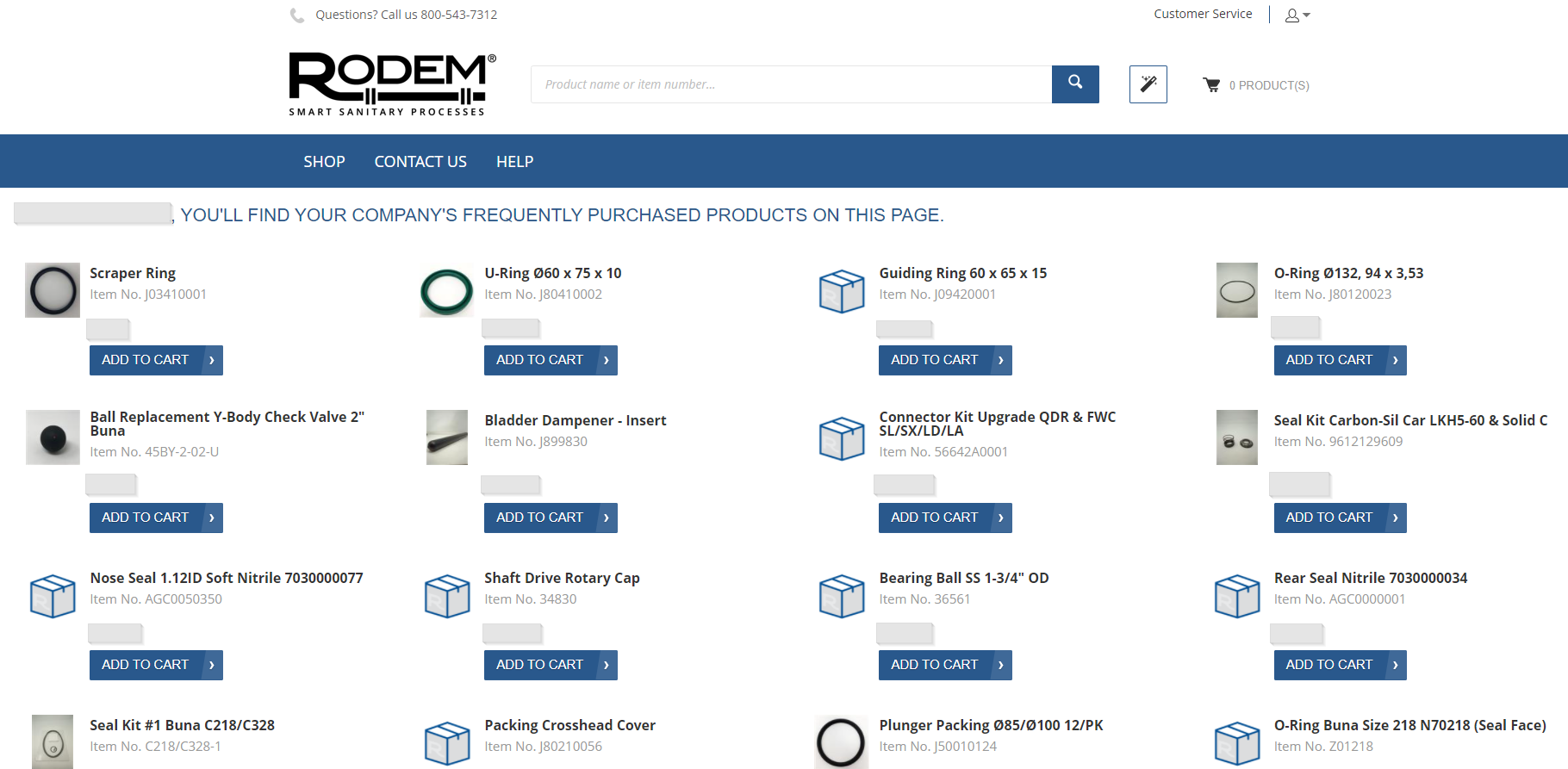Find Products
How do I search for products on Rodem's Web Store?
Type your search criteria into the search bar found at the top of each page. This search is designed to check the product number, description and product attributes for your entry.

You can also use the main navigation to drill down to the specific item you are looking for. Start by clicking SHOP on the menu bar. Then drill down by category.

On every product list page you'll find a list of product attributes you can filter by, on the left side of the page.

If you cannot find what you are looking for, use our Contact page to submit your RFQ.
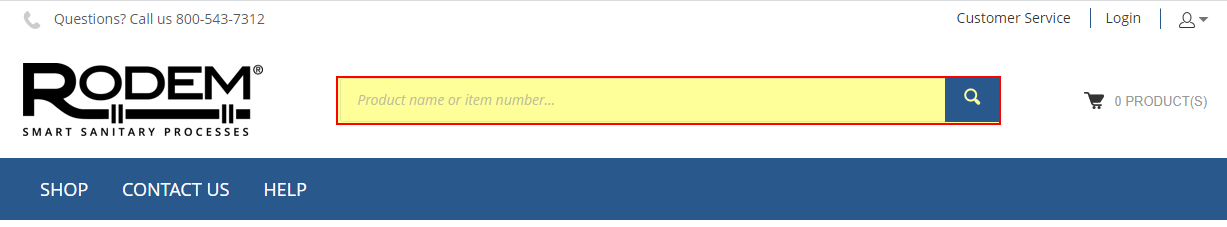
You can also use the main navigation to drill down to the specific item you are looking for. Start by clicking SHOP on the menu bar. Then drill down by category.

On every product list page you'll find a list of product attributes you can filter by, on the left side of the page.
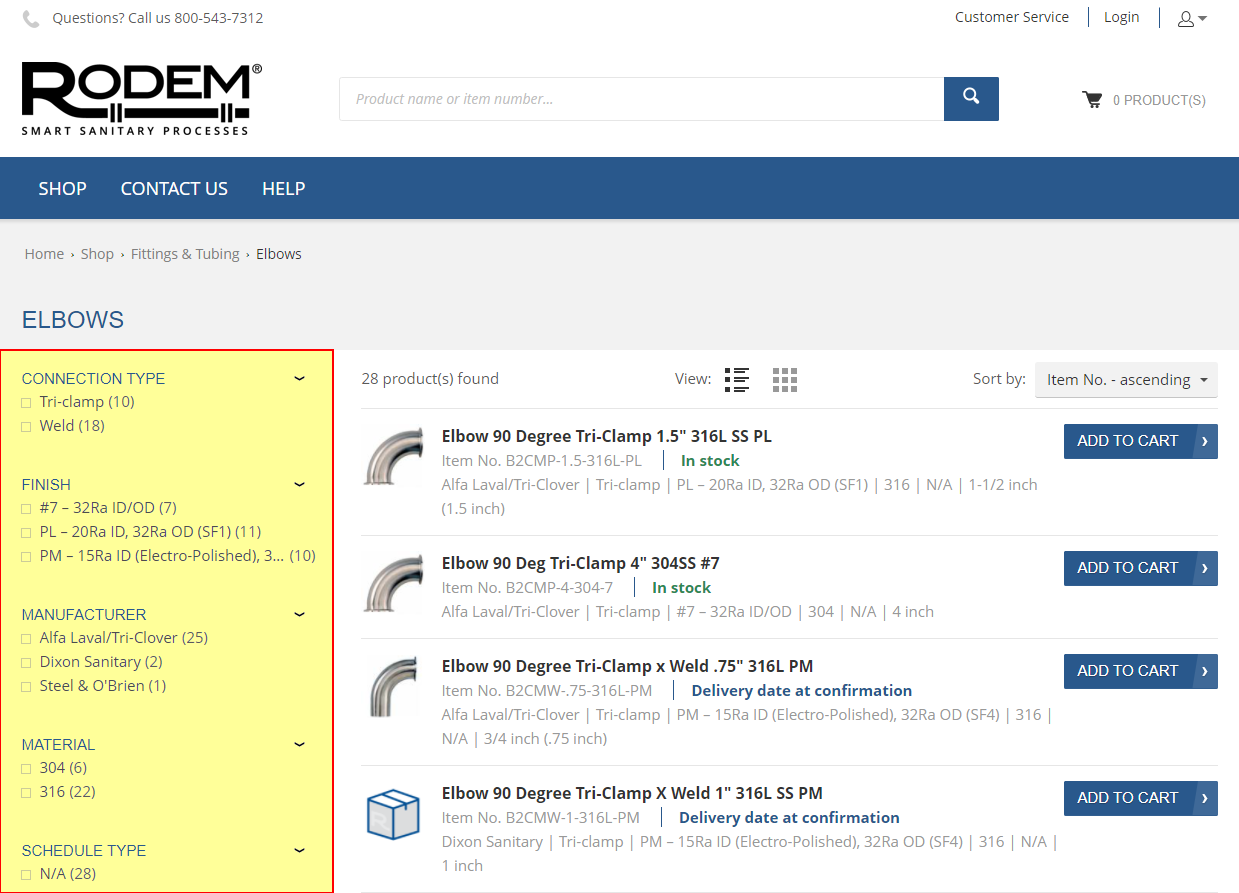
If you cannot find what you are looking for, use our Contact page to submit your RFQ.
How do I create a Wish list?
On every product page, you will find an Add to wish list button.

Your Wish list can then later be accessed by clicking on your Account icon in the top right of the page.

From within your Wish list, you can easily add products to your cart. Note: Once the items from the Wish list have been added to your cart, they will be removed from the Wish list.

Note: You must be logged in, with a Rodem Shop Account, to use Wish list functionality.
If you'd like to create a Template that can be reused, click on Account Information under the HELP page. From there you can find how to create/edit a Template.
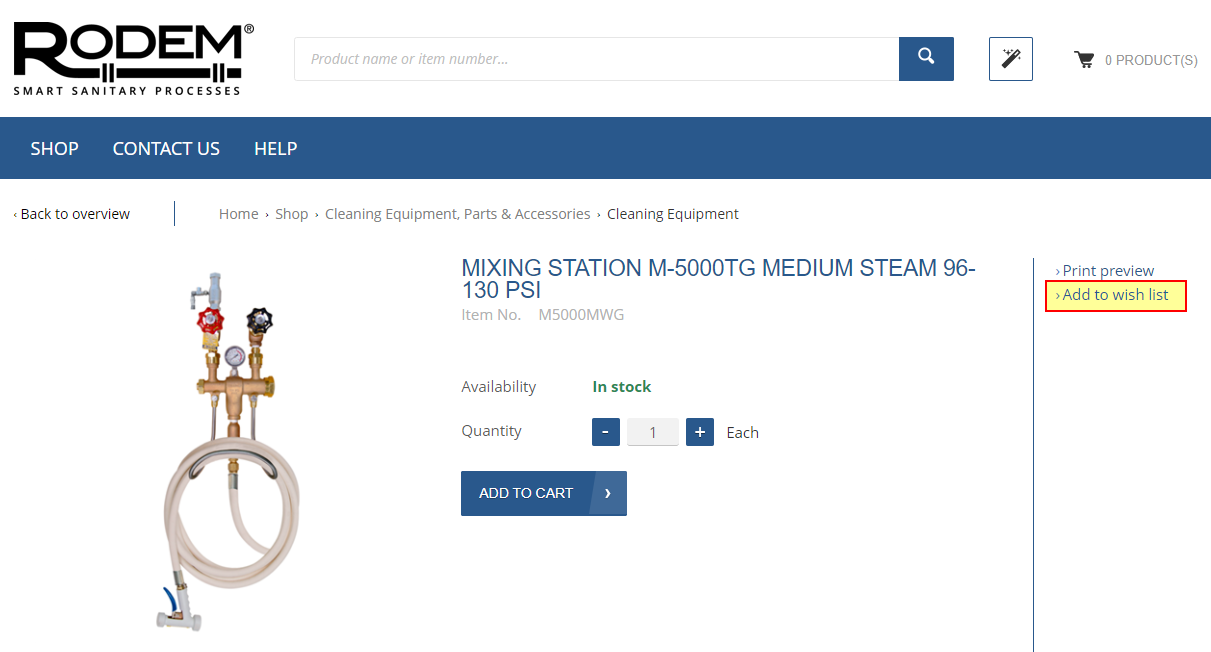
Your Wish list can then later be accessed by clicking on your Account icon in the top right of the page.

From within your Wish list, you can easily add products to your cart. Note: Once the items from the Wish list have been added to your cart, they will be removed from the Wish list.
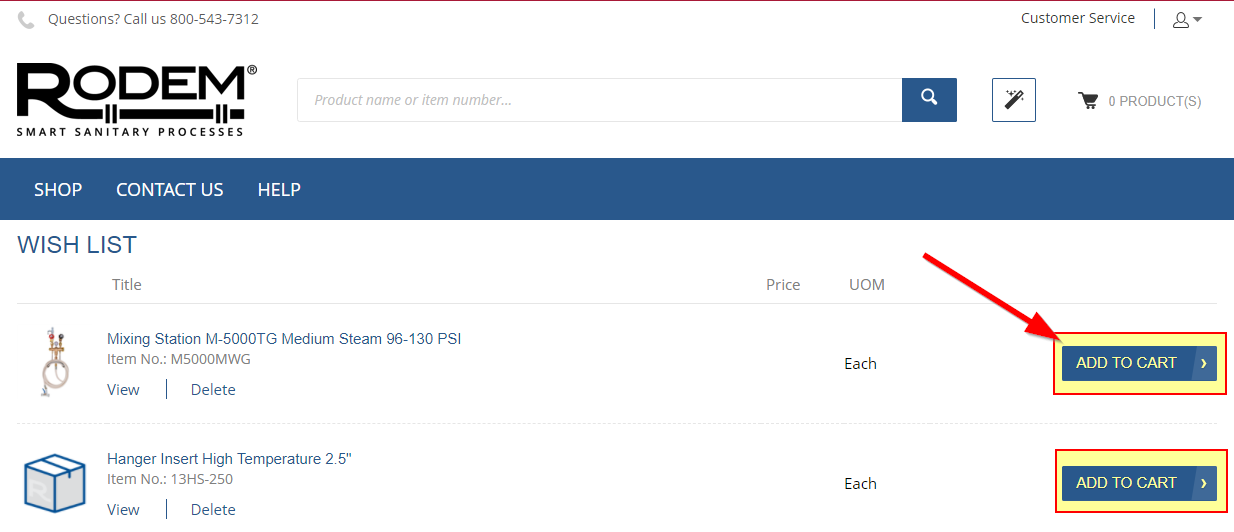
Note: You must be logged in, with a Rodem Shop Account, to use Wish list functionality.
If you'd like to create a Template that can be reused, click on Account Information under the HELP page. From there you can find how to create/edit a Template.
How do I request a quote for an item I cannot locate on the website?
The listing of products available on our Web Store is constantly growing, with new items being added regularly.
If we don't yet have the product you are looking for listed on our Web Store, please submit an RFQ on our Get A Quote page or Contact Us.
If we don't yet have the product you are looking for listed on our Web Store, please submit an RFQ on our Get A Quote page or Contact Us.
Why is no product pricing shown?
In an effort to provide the best customer service possible, we review the pricing on every quote/order.
If you do not see pricing for a particular product on the Web Store, make sure you're logged into your account. If you're logged in and still do not see pricing, a price agreement has not yet been established for that product for your customer account.
You are able to add products to your cart and request a quote through the webstore.
If you do not see pricing for a particular product on the Web Store, make sure you're logged into your account. If you're logged in and still do not see pricing, a price agreement has not yet been established for that product for your customer account.
You are able to add products to your cart and request a quote through the webstore.
What if I can't find an item?
If we don't yet have the product you are looking for listed on our web store, please send us an email at insidesales@rodem.com or submit a request via our Contact page.
How do I find my company's frequently purchased products?
Once logged into your account, click on the wand at the top of the screen:

A list of your most frequently purchased products will appear:

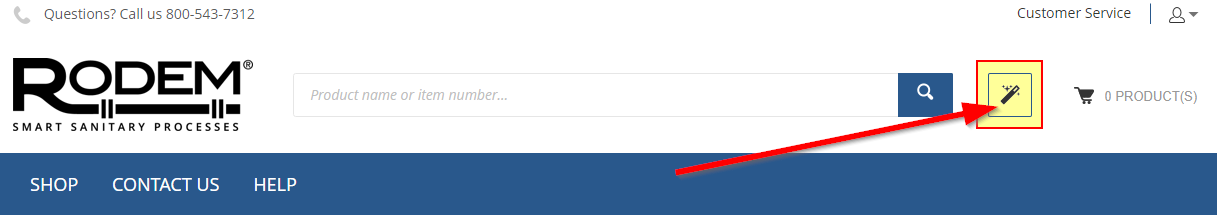
A list of your most frequently purchased products will appear: