Account Information
How do I find my account information?
Once you are logged in, you will find My account accessible by clicking on the account icon in the top right side of the page.


What kind of information can I find for my account online?
In the My account area, you will find information on:
- Your company details
- Orders
- Quotes
- Invoices
- Credits
- Shipments
- Order templates
- Password reset
How do I ship to a different address?
Our shop accounts are designed to have a single shipping address.
If you have a need to get a quote or place an order for a shipping address other than the one connected to your account, please reach out to our customer service department for help with that. You can contact your CSR directly or email us at Webstore@rodem.com.
If you have a need to get a quote or place an order for a shipping address other than the one connected to your account, please reach out to our customer service department for help with that. You can contact your CSR directly or email us at Webstore@rodem.com.
How do I change my password?
How do I create an order template?
Order templates make for quick and easy reordering of products needed on a regular basis.
To create an Order template, add desired products to your cart. Once you have all of the products you want in the cart, from within the shopping cart you can choose to Save as template.

You will be prompted to enter a Template Name.

Your Order template can then be accessed at any time from within your My account page, by clicking My order templates.

To create an Order template, add desired products to your cart. Once you have all of the products you want in the cart, from within the shopping cart you can choose to Save as template.

You will be prompted to enter a Template Name.

Your Order template can then be accessed at any time from within your My account page, by clicking My order templates.
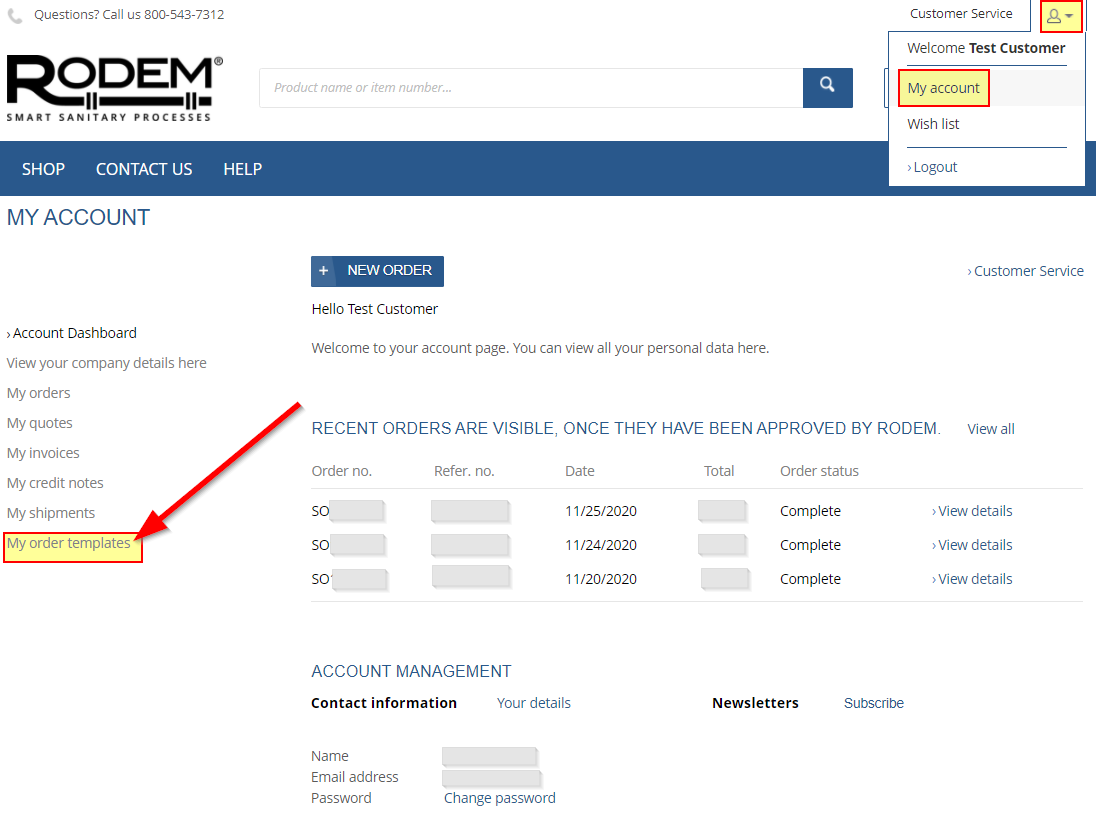
How do I edit an existing order template?
To edit an existing order template, check the box next to the template you wish to modify and add to cart.

From within the Shopping cart, you can delete items you no longer want on the template. You can also browse Rodem's web store and add other items to the cart. Once you have the modified list of products you want on the template, click Save as template and provide a new template name.


From within the Shopping cart, you can delete items you no longer want on the template. You can also browse Rodem's web store and add other items to the cart. Once you have the modified list of products you want on the template, click Save as template and provide a new template name.

How do I get a copy of an invoice?
From your My account page, click on My invoices.

Click on the View details button for the invoice.

On the Invoice posted detail page, you can download a PDF copy of your invoice by click the Download Posted Invoice Detail button.


Click on the View details button for the invoice.

On the Invoice posted detail page, you can download a PDF copy of your invoice by click the Download Posted Invoice Detail button.


